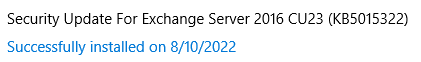202301 - Exchange onpreme - PowerShell Serialization Payload Signing

Released: January 2023 Exchange Server Security Updates https://techcommunity.microsoft.com/t5/exchange-team-blog/released-january-2023-exchange-server-security-updates/ba-p/3711808 https://microsoft.github.io/CSS-Exchange/Diagnostics/HealthChecker/SerializedDataSigningCheck/ 1. Update KB5022143 (Exchange SU) 2. Run latest HealthCherker 3. PowerShell Serialization Payload Signing https://microsoft.github.io/CSS-Exchange/Diagnostics/HealthChecker/SerializedDataSigningCheck/ Certificate signing of PowerShell serialization payload in Exchange Server https://support.microsoft.com/en-us/topic/certificate-signing-of-powershell-serialization-payload-in-exchange-server-90fbf219-b0dd-4b2c-8a68-9d73b3309eb1 4. MonitorExchangeAuthCertificate https://microsoft.github.io/CSS-Exchange/Admin/MonitorExchangeAuthCertificate/ 5. New-SettingOverride -Name "EnableSigningVerification" -Component Data -Secti...