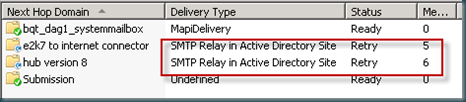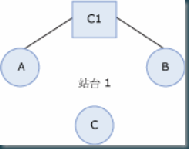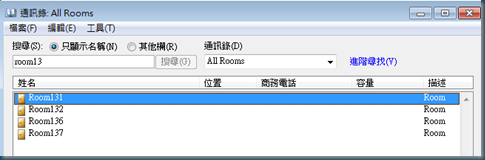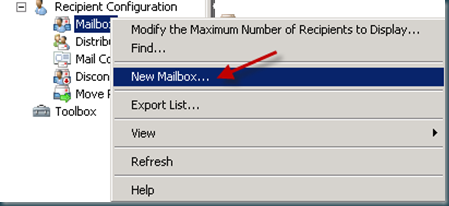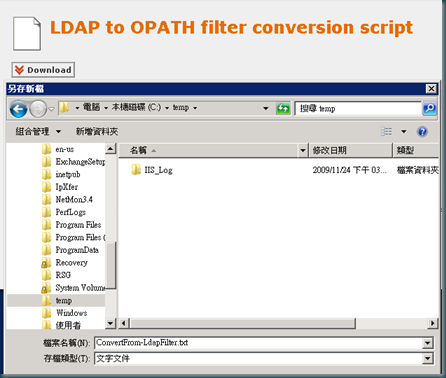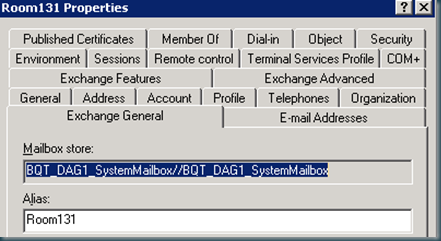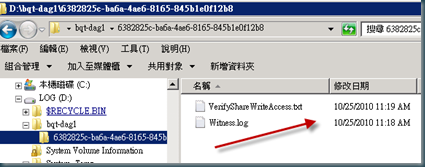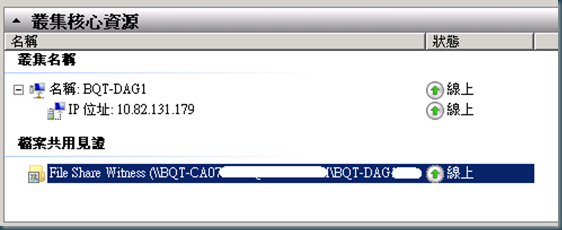Ticket: Public Folder Replication Fails Due To Empty Legacy Administrative Group
Exchange 2007 Event 8207 MSExchangeFBPublish Finally Fixed Error updating public folder with free/busy information on virtual machine claexc01. The error number is 0x80004005 Hi Michael, I'm not sure whether to be impressed or shocked that my site is blocked in China. Here's a new URL to try ( http://blog.stealthpuppy.com/exchange/exchange-server-2007-and-public-folder-replicas ), otherwise here's a copy of the text: During a migration from Exchange Server 2003 to Exchange Server 2007 you need to add the Exchange 2007 server to replicas for each of the Public Folders (as you would need with any Exchange server migration) and this includes the System folders as well. In our case I missed the SCHEDULE+ FREE BUSY folder. This resulted in Outlook 2003 clients unable to see Free/Busy information when creating a meeting request. The user would see this error in Outlook when attempting to see another users schedule: no free/busy information could be retr