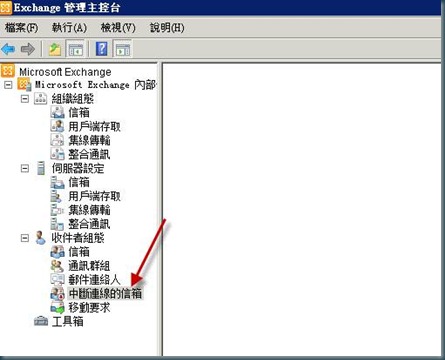LAB: Move Mailbox from legacy mailbox Steps
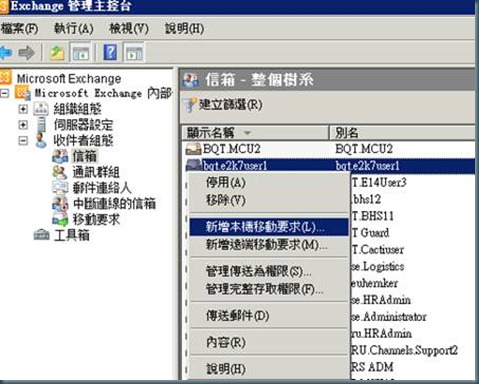
1. New Local Move Request 2. Browse target mailbox database 3. Select target mailbox 4. Next steps 5. Process new move request 6. New move request completed 7. View move request Move task completed 8. Clean completed move request 9. Click yes to process clean move request 10. Move request cleanned. 11. Then user can start to use outlook now.