LAB: How to reconnect mailbox to exist account
How to reconnect mailbox to exist account
1. 請先確認下列 disconnected mailbox 中是否有被刪除的信箱
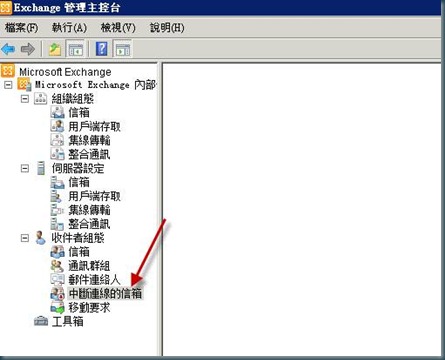
2. 若沒有,請開起 EMS (Exchange mamagement shell) 執行下列指令
get-mailboxdatabase –server Server01 | clean-mailboxdatabase
get-mailboxdatabase –server Server02 | clean-mailboxdatabase
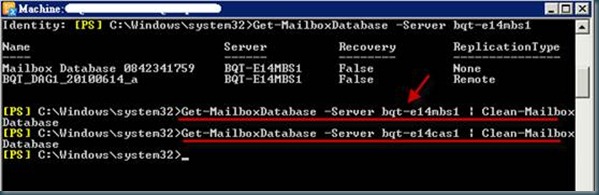
3. 接著重新refresh steps 1 的畫面,約等3-5 mins
4. 被刪除的信箱產生
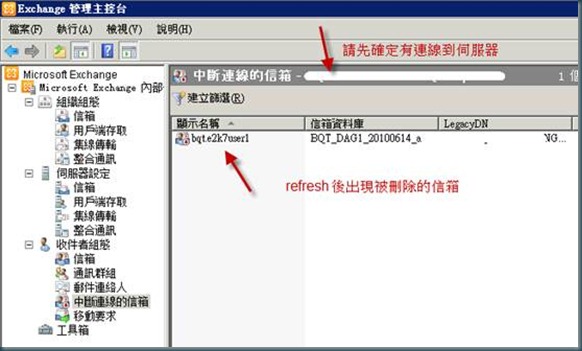
5. 按右鍵連線
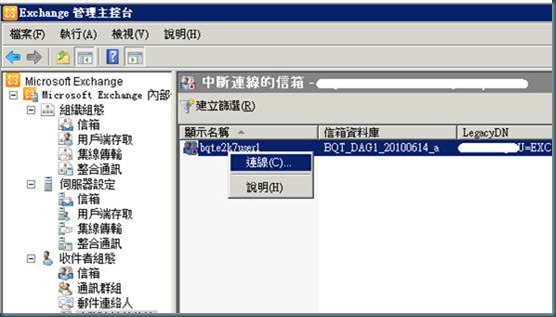
6. 連線信箱
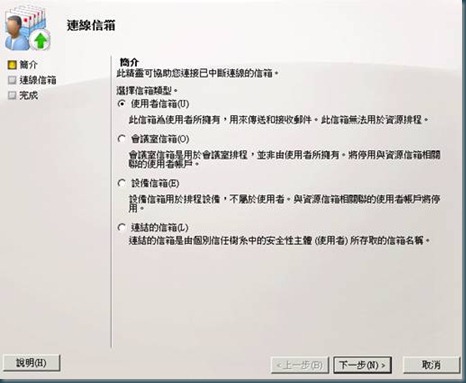
7. 瀏覽現有的使用者 (請找一個或新建立一個不含信箱的AD 帳號)
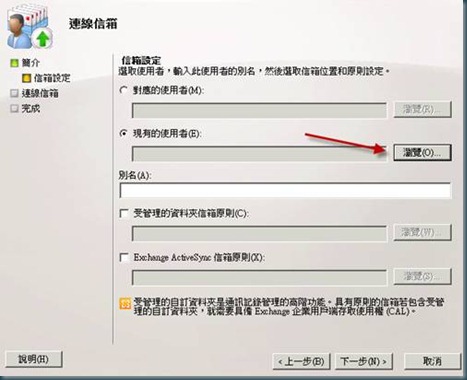
8. 沒有信箱的AD account 才會列入
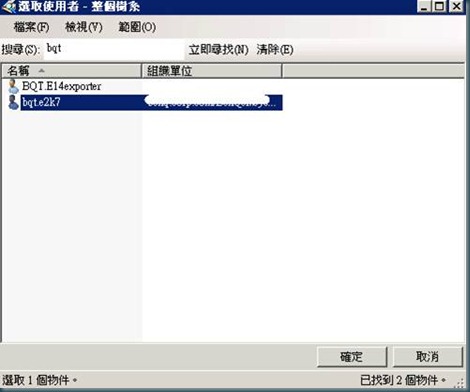
9. 輸入相關資訊
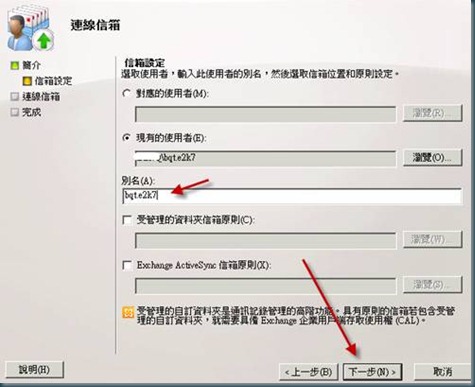
10. 進行連線
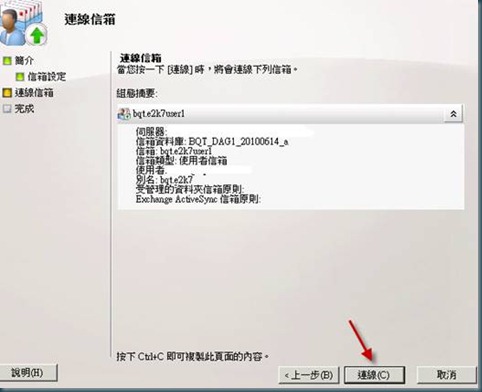
11. 連線完成
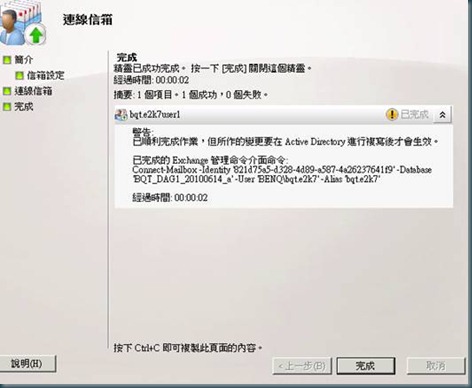
12. 等15 mins 後再從Outlook or Webmail 登入這個AD account 取出郵件即可
1. 請先確認下列 disconnected mailbox 中是否有被刪除的信箱
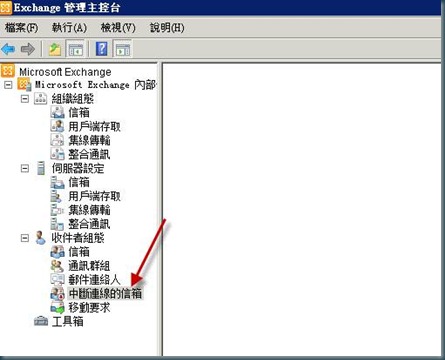
2. 若沒有,請開起 EMS (Exchange mamagement shell) 執行下列指令
get-mailboxdatabase –server Server01 | clean-mailboxdatabase
get-mailboxdatabase –server Server02 | clean-mailboxdatabase
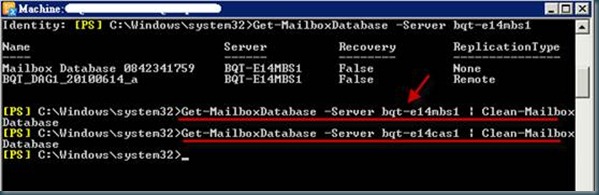
3. 接著重新refresh steps 1 的畫面,約等3-5 mins
4. 被刪除的信箱產生
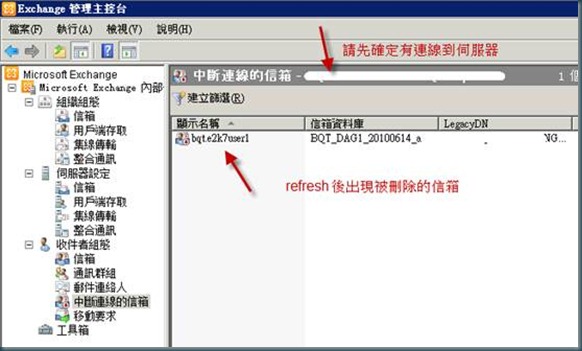
5. 按右鍵連線
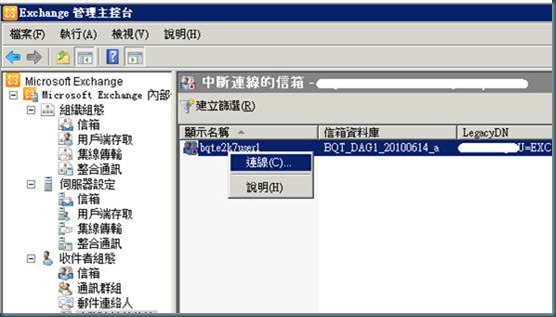
6. 連線信箱
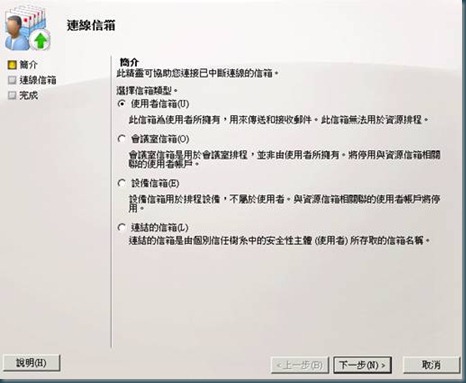
7. 瀏覽現有的使用者 (請找一個或新建立一個不含信箱的AD 帳號)
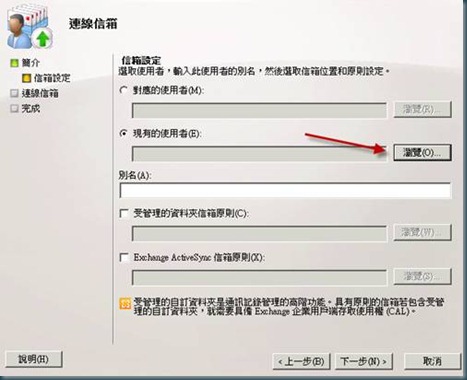
8. 沒有信箱的AD account 才會列入
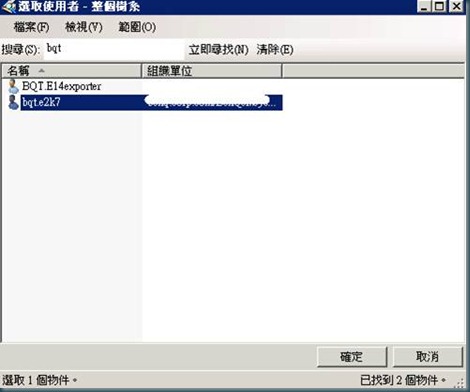
9. 輸入相關資訊
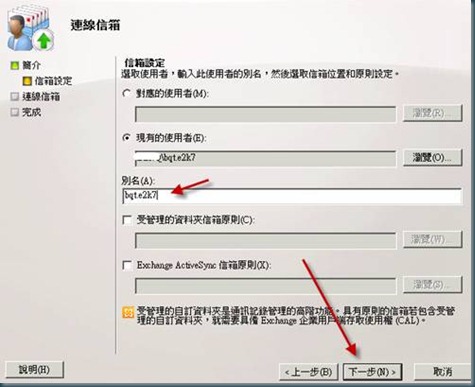
10. 進行連線
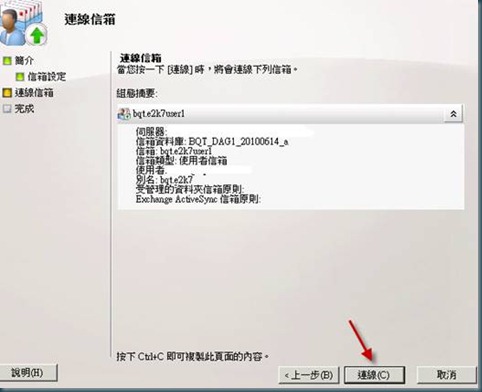
11. 連線完成
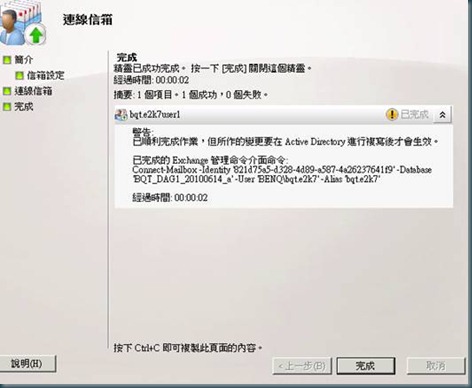
12. 等15 mins 後再從Outlook or Webmail 登入這個AD account 取出郵件即可


Comments
Post a Comment