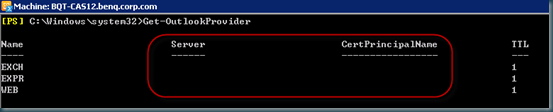======================================================================= Part 3 ======================================================================= 1. 2. 3. Get the value of OAB Container OAB Server: BQT-MBX01 [PS] Get-OfflineAddressBook –Server BQT-MBX01 | fl DistinguishedName : CN=BQT-MBX01 OAB,CN=Offline Address Lists,CN=Address Lists Container,CN=MSFT,CN=Microsoft Exchange,CN=Services,CN=Configuration,DC=corp,DC=com 4. Set $TenantOAB [PS] C:\>$TenantOAB="CN=BQT-MBX01 OAB,CN=Offline Address Lists,CN=Address Lists Container,CN=MSFT,CN=Microsoft Exchange,CN=Services,CN=Configuration,DC=corp,DC=com" 5. Add-ADPermission -User “Domain Users” (Security Group) [PS] C:\>Add-ADPermission $TenantOAB -User "MSFT\Domain Users" -ExtendedRights "MS-EXCH-DOWNLOAD-OAB"| Identity User Deny Inherited -------- ---- ---- --------- \BQT-MBX01 OAB MSFT\Domain Users False False ...