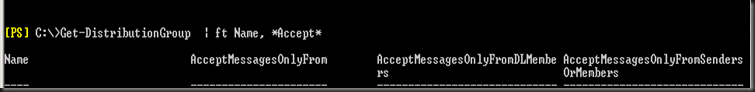E15: Exchange 2013 MAPI over HTTP

Messaging Application Programming Interface (MAPI) over HTTP 是 Microsoft Exchange Server 2013 Service Pack 1 (SP1) 和 Microsoft Outlook 2013 SP1 所實作的新式傳輸通訊協定。 MAPI over HTTP 將傳輸層提升為符合業界標準的 HTTP 模型 ,因而改善了 Outlook 和 Exchange 連線的可靠性與穩定性。這可更清楚地檢視傳輸錯誤,並可增強復原能力。此外, 也具有支援明確暫停和繼續功能的能力。這讓受支援的用戶端能夠變更網路或從休眠狀態恢復,同時保有相同的伺服器內容。 實作 MAPI over HTTP,並不表示這是唯一可供 Outlook 用來存取 Exchange 的通訊協定。不具 MAPI over HTTP 功能的 Outlook 用戶端, 仍可使用 Outlook Anywhere (RPC over HTTP),透過擁有 MAPI 功能的 Client Access Server 來存取 Exchange。 MAPI over HTTP 的優點 MAPI over HTTP 可為使用 Outlook 2013 SP1 的用戶端提供下列優點: 採用以 HTTP 為基礎的通訊協定,可支應未來在驗證方面的創新能力。 縮短通訊中斷後所需的重新連線時間,因為只需重新建立 TCP 連線即可,而不需要 RPC 連線。通訊中斷的範例包括: 裝置休眠 從有線網路變更為無線或行動數據網路 提供無需依賴連線的工作階段內容。伺服器可在設定的時段內保有工作階段內容,即便使用者變更網路亦然。