在Exchange 2007 CCR 上安裝SP2
Exchange 2007/SP2/CCR/Mailbox/Cluster/Upgrade/Update
在Exchange 2007 CCR 上安裝 SP2
1. 先確認安裝的機器為passive node 狀態,下面先更新CCM1 (passive node),而CCM2 為Active Node
2. 於CCR上安裝SP2 必須透過 command line mode 來執行
3. 說明
Performing this procedure results in a brief outage during the upgrade process. Exchange Setup /m:upgrade should be run only on the passive node in the cluster. Setup /UpgradeCms must be run on the active node. Both nodes need to be updated to Exchange 2007 SP1 or SP2 to be supported, but you must upgrade the nodes one at a time. After each node has been upgraded, the clustered mailbox server is upgraded, and then brought online.
4. 進行更新
Setup /m:upgrade
5. 必須先安裝新版 Windows Installer 4.5
6. Windows Installer 4.5 Redistributable - 繁體中文下載
9. 停止ClusterMailboxServer,準備更新另一台 Active Node 
11. 執行 Setup /upgradeCMS,遇到 “BuildToBuildUpgrade" 錯誤
12. 解決方式,參考 當您嘗試在 Exchange Server 2007 的電腦上安裝 Exchange Server 2007 Service Pack 1 時,安裝失敗 ,清除 Action & Watermark 這兩個機碼
14. 更新完 Cluster Service 會自動帶起來
15. 另外一台CCM2 (現在成為Passive Node) 也一樣透過 setup /m:upgrade 更新至SP2
More Information
1. Upgrading Clustered Mailbox Servers to Exchange 2007 SP1 or SP2
2. How to Upgrade a Clustered Mailbox Server in a CCR Environment to Exchange 2007 SP1 or SP2
3. 當您嘗試在 Exchange Server 2007 的電腦上安裝 Exchange Server 2007 Service Pack 1 時,安裝失敗


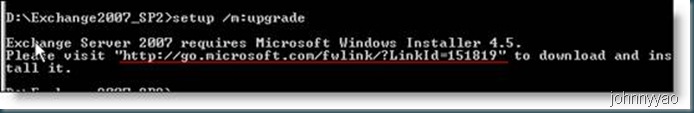






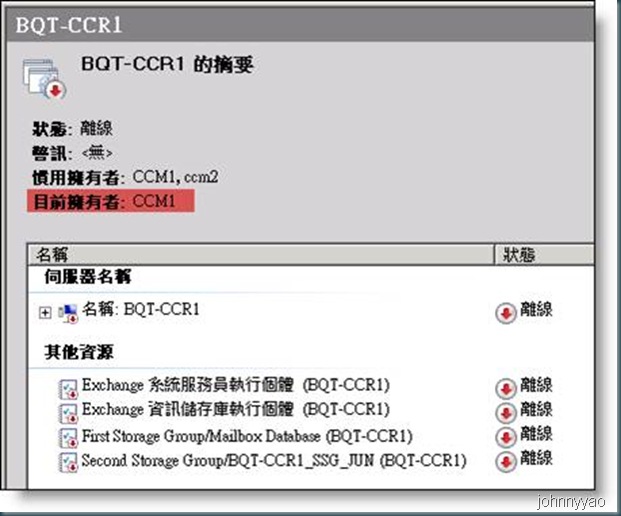






Comments
Post a Comment