LAB: Exchange 2007 如何變更 Exchange 稽核記錄等級 (Exchange Auditing on Server 2008) – 2
How to Configure Directory Service Access Auditing and Policy Change Auditing on Windows Server 2008
續 LAB: Exchange 2007 如何變更 Exchange 稽核記錄等級 (Exchange Auditing) – 1
1. Serve 2008 上的Exchange Auditing
2. Auditpol /get /category: * (檢視稽核原則)
3. Windows PowerShell [PS]: Auditpol /get /category:"Ppolicy Change"
(確認 "Audit Policy Change" 啟用) 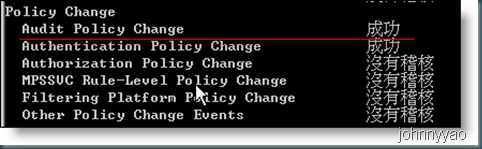
4. [PS]: Auditpol /get /category:”DS Access” 
6. [PS]: Auditpol /set /subcategory:”Directory Service Chagnes” /Success:enable /Failure:enable 
7. 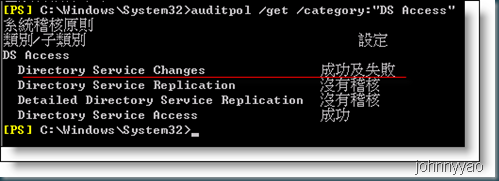
8.
1. Ref: 瞭解 Exchange Server 2007 Service Pack 2 中的 Mailbox Access Auditing
2. LAB: Exchange 2007 如何變更 Exchange 稽核記錄等級 (Exchange Auditing) – 1
More Information
1. Service Pack 2 Highlight: Mailbox Access Auditing
2. White Paper: Configuration and Mailbox Access Auditing for Exchange 2007 Organizations
3. Understanding Mailbox Access Auditing with Exchange Server 2007 Service Pack 2
4.
![image_thumb[4] image_thumb[4]](https://blogger.googleusercontent.com/img/b/R29vZ2xl/AVvXsEjwBYovMUQLQeojsBwOtl4vwlS43As_3ZtCJRMoiuSmy3UGLp6BbgIIOAI3QnSaaRJPUMMecn9vgeyGuefdVWFiT7WAMbLOZExt2ecm3kxEE-ivG3V4aCd9g6FzzTHDonccVaSxVqARIaw/?imgmax=800)


Comments
Post a Comment