LAB: Exchange 2007 CCR on 2k3 – Part6 Install Exchange 2007
4. After the Mailbox Server Role has installed successfully, install the Cluster Role by typing the following and then pressing ENTER:
cd "C:\Program Files\Microsoft\Exchange Server\bin" exsetup.exe /mode:install /clustered /CMSname:EXCCR01 /CMSIPAddress:10.0.0.80 /DomainController:SMBEX01.nwtraders.com
6.
Note: After the clustered mailbox server has been installed, it will be listed as failed. This is because the clustersvc account does not have permission to bring the database online. In the next step, you will add the domain user clustersvc to the Local Administrators group on the server and assign the ServerAdmin role to the ClusterSVC account. You will then bring the clustered Exchange Server 2007 resources online.


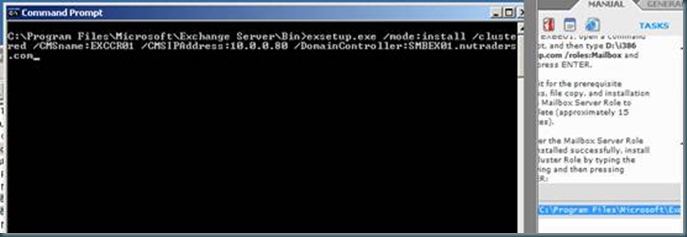


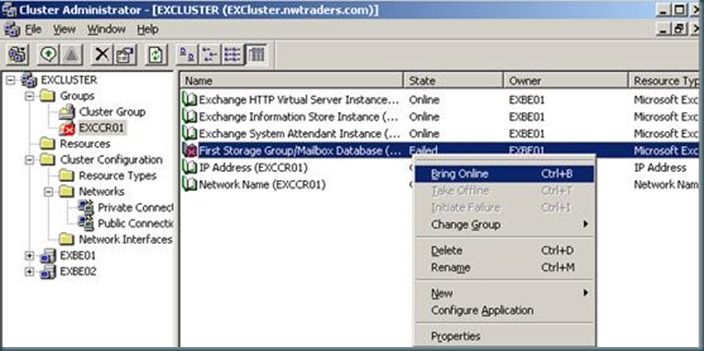



Comments
Post a Comment