Ticket: Exchange 2010 DAG Cluster parameters
Windows Server 2008 Failover Clusters: Networking (Part 1)
Configure Heartbeat and DNS Settings in a Multi-Site Failover Cluster
Appendix A - Cluster.exe Commands
1. Adjust the default heartbeat settings by the following commands:
cluster /cluster:<cluster name> /prop SameSubnetDelay=2000 (The default value is 1000 milliseconds, we could set it to 2000 milliseconds.)
cluster /cluster:<cluster name> /prop SameSubnetThreshold=10 (The default value is 5, we could set it to 10.)
2. Disable SNP (according to KB http://support.microsoft.com/kb/951037>)
Disable Chimney
netsh int tcp set global chimney=disabled
Disable RSS:
netsh int tcp set global rss=disabled
Disable NetDMA:
Set the following regsitry value to 0:
HKEY_LOCAL_MACHINE\SYSTEM\CurrentControlSet\Services\Tcpip\Parameters\EnableTCPA
After that, please reboot both nodes to make the change effective.
3. Pease disable “Receive Side Scaling” on advanced tab of network adapter.
4. Please update KB 983528 to update TCPIP.SYS.
983528 The TCP receive window autotuning feature does not work correctly in Windows Server 2008 R2 or in Windows 7
http://support.microsoft.com/default.aspx?scid=kb;EN-US;983528
5. 是否有使用firewall功能?是否可暫時停用Office scan firewall功能?
cluster /cluster:bqt-dag1 /prop
cluster /cluster:bqt-dag1 /properties
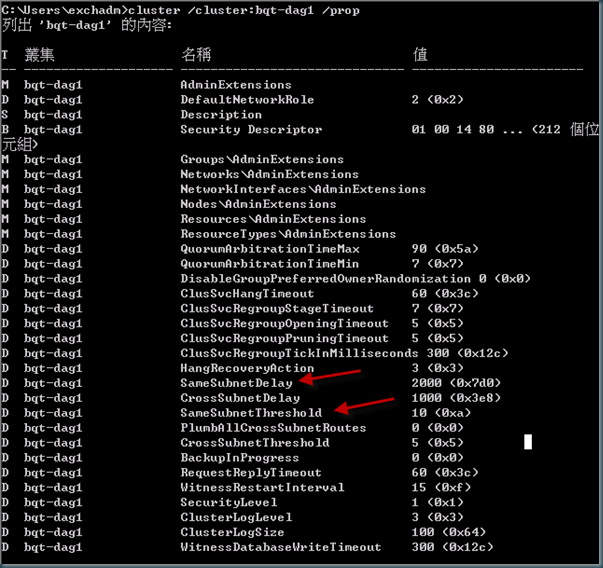


Comments
Post a Comment