LAB: Exchange 2010 DAG – Windows Server Backup & Restore –Step1
在備份作業期間,會執行 Exchange 資料檔的一致性檢查,以確保檔案處於良好狀態且可用於復原。如果一致性檢查成功,Exchange 資料就可用於從該備份復原。
如果一致性檢查失敗,Exchange 資料便無法用於復原。
Windows Server Backup 會在為備份取得的快照上執行一致性檢查。因此,將檔案從快照複製到備份媒體之前,便已知道備份的一致性,且會通知使用者一致性檢查結果。
1. WSB job 設定
2. Custom backup job
3. 為截斷記錄檔,務必勾選 VSS 完整備份
4. 欲備份的內容
5. Mailbox DB path 中所有的資料庫內容都進行備份
6. 所有DB 大小約 1.8GB
7. 備份結果大小差不多


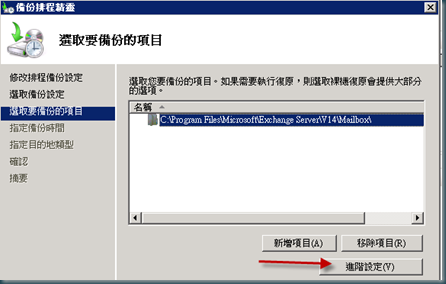







Comments
Post a Comment