LAB: Update NLB Basic
http://blogs.kraftkennedy.com/index.php/2009/11/25/configuring-nlb-for-exchange-2010-cas-load-balancing/ (***)
Quote from http://blogs.kraftkennedy.com
1. Create IP and A record for CAS Array
VIP: 192.168.1.70 (CASArray.lab2.local)
2. LAN Preparation
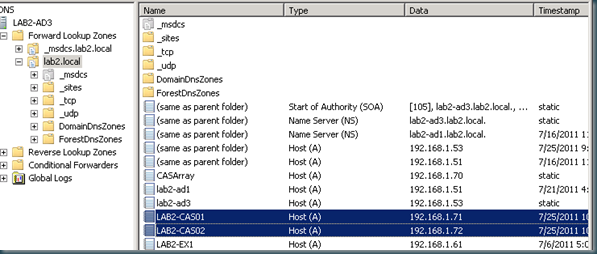
Node1:
Public LAN:
192.168.1.71 (LAB2-CAS01.lab2.local)
255.255.255.0
1921.68.1.1
NLB LAN:
192.168.1.73
255.255.255.0 
Node2:
Public LAN:
192.168.1.72 (LAB2-CAS02.lab2.local)
255.255.255.0
1921.68.1.1
NLB LAN:
192.168.1.74
255.255.255.0
3. NIC Advanced Settings
4. Create NLB
5. NLB LAN enable forwarding on both nodes
That is: netsh interface ipv4 set int “NLB LAN” forwarding=enabled
For me the following code worked: netsh interface ipv4 set interface “NLB LAN” forwarding=enabled
c:> netsh interface show int
c:> netsh interface ipv4 show interface l=verbose

c:> netsh interface ipv4 set interface “NLB LAN” forwarding=enabled







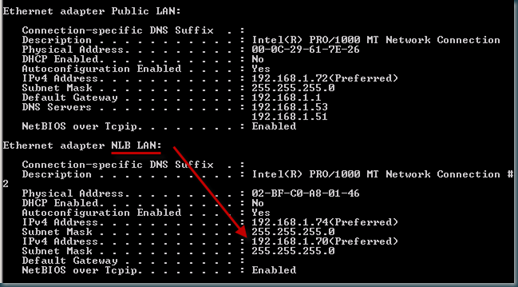



Comments
Post a Comment