LAB: Deploying Exchange 2010 DAG - Part 3 – Manage DAG
Manage Database Availability Group Membership
Summary: 2 item(s). 1 succeeded, 1 failed.
Elapsed time: 00:01:53
BQT-E14CAS1
Completed
Warning:
Insufficient permissions to access file shares on witness server 'BQT-MB07'. Until this problem is corrected, the database availability group may be more vulnerable to failures. You can use the Set-DatabaseAvailabilityGroup cmdlet to try the operation again. Error: Access is denied
Exchange Management Shell command completed:
Add-DatabaseAvailabilityGroupServer -Identity 'BQT-DAG1' -MailboxServer 'BQT-E14CAS1'
Elapsed Time: 00:01:27
BQT-E14MBS1
Failed
Error:
There was a problem changing the quorum on cluster BQT-DAG1. File share witness '\\BQT-MB07.\BQT-DAG1.network name was not found. This may be due to a problem with firewall settings.
Warning:
The network name 'BQT-DAG1' is not online. Please check that the IP address configuration of the Database Availability Group is correct.
Warning:
The network name 'BQT-DAG1' is not online. Please check that the IP address configuration of the Database Availability Group is correct.
Warning:
Insufficient permissions to access file shares on witness server 'BQT-MB07.. Until this problem is corrected, the database availability group may be more vulnerable to failures. You can use the Set-DatabaseAvailabilityGroup cmdlet to try the operation again. Error: Access is denied
Warning:
The operation wasn't successful because an error was encountered. You may find more details in log file "C:\ExchangeSetupLogs\DagTasks\dagtask_2009-10-21_08-09-43.173_add-databaseavailabiltygroupserver.log".
Exchange Management Shell command attempted:
Add-DatabaseAvailabilityGroupServer -Identity 'BQT-DAG1' -MailboxServer 'BQT-E14MBS1'
Elapsed Time: 00:00:26
Blog Extended Reading
1. LAB: Deploying Exchange 2010 DAG - Part 1 – Configure Witness
2. LAB: Deploying Exchange 2010 DAG - Part 2 – Create NEW DAG
3. LAB: Deploying Exchange 2010 DAG - Part 3 – Manage DAG
4. LAB: Deploying Exchange 2010 DAG - Part 4 – Manage DAG Network
5. LAB: Deploying Exchange 2010 DAG - Part 5 - Create Database Copies
More Information & Reference
1. Deploying High Availability and Site Resilience
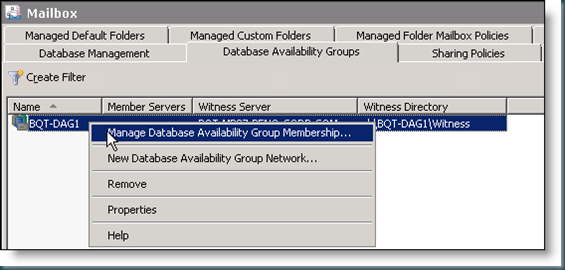



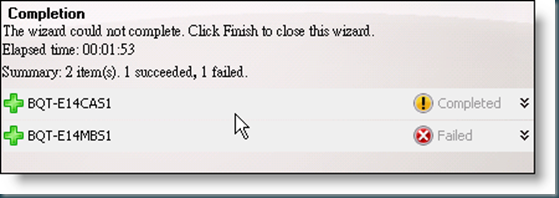




Comments
Post a Comment