LAB: E14 upgrading Part 1 – Prepare Server
1. 安裝Windows PowerShell V2
2. 一樣進行安裝check 
3. Ldifde (ServerManagerCmd -i RSAT-ADDS) 
If you are deploying a new Exchange organization, and you are preparing your Active Directory schema and domains by using a computer running Windows Server 2008, you must first install the Active Directory management tools on the Windows Server 2008 computer prior to preparing the schema or domains. To do this, run the following command.
ServerManagerCmd -i RSAT-ADDS
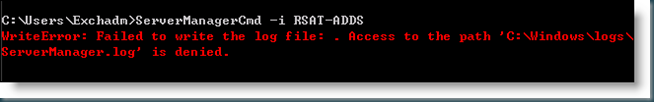
關掉UAC then restart then ServerManagerCmd -i RSAT-ADDS then restart

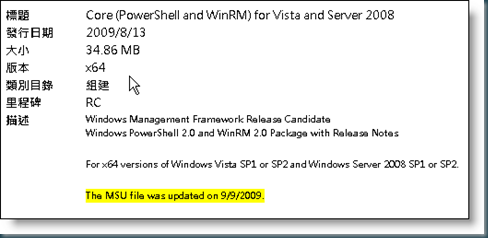



Comments
Post a Comment