REF: Office Outlook 2010 Preview (Part 1)
1. 因是用升級的方式,第一次開啟Outlook,會去load Outlook PST 所有的資料夾,會花很長一段時間 ,可以按右下角的cancel
注意到 "2078 of 66805" 了嗎?
2. 右下角action icon 會有滿意度回覆的功能,"笑臉"及"哀臉" 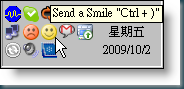
5. 開啟的memory 使用確實比Outlook 2007 高了約40MB 
7. 我很期待的Outlook Connection Status 沒有什麼改變 
Blog Extended Reading
More Information & Reference







Comments
Post a Comment