REF: Exchange 2010 – Suppress Link State Updates
如何抑制連結狀態更新
Applies to: Exchange Server 2010 Topic Last Modified: 2009-05-01
當 Exchange 組織中的電腦上安裝第一個 Hub Transport server role 時會建立第一個路由群組連接器。在建立其他路由群組連接器之前,請先在組織中的每個 Exchange 2000 和 Exchange 2003 伺服器上執行此程序。當您抑制少量連結狀態更新時,執行 Exchange 2000 和 Exchange 2003 的伺服器不會將連接器標示為關閉。此程序可確保舊版的 Exchange 只使用最低成本的路由,且不會嘗試計算替代路由。
此程序的目的是確保不會發生路由迴圈。Exchange 2007 不使用連結狀態路由表,也不支援轉送連結狀態資訊。如果不抑制少量連結狀態更新,則可能發生路由迴圈。如需在包含 Exchange 2007 伺服器和 Exchange 2003 或 Exchange 2000 伺服器的 Exchange 組織中如何發生路由迴圈的相關資訊
This topic explains how to use Registry Editor to suppress propagation of minor link state updates between routing groups in Microsoft Exchange Server 2010 and Exchange Server 2003.
We recommend that you perform this procedure if the following conditions are true:
- You have installed the Exchange 2010 Hub Transport server role in an existing Exchange 2003 organization. For more information about this step, see Installing Exchange 2010 in an Existing Exchange 2003 Organization.
- The existing Exchange organization includes more than one Exchange 2003 routing group.
- You will configure more than one routing group connector between Exchange 2003 routing groups and Exchange 2010.
The first routing group connector is created when the first Hub Transport server role is installed on a computer in the Exchange organization. Before you create additional routing group connectors, perform this procedure on every Exchange 2003 server in the organization. When you suppress minor link state updates, the servers running Exchange 2003 don't mark connectors as unavailable. This procedure makes sure that earlier versions of Exchange only use least cost routing and don't try to calculate an alternative route.
The purpose of this procedure is to make sure that routing loops can't occur. Exchange 2010 doesn't use a link state routing table and doesn't support relay of link state information. If you don't suppress minor link state updates, routing loops may occur. For more information about how routing occurs in an Exchange organization that includes Exchange 2010 servers and Exchange 2003 servers, see Upgrading from Exchange 2003 Transport.
Caution:
Incorrectly editing the registry can cause serious problems that may require you to reinstall your operating system. Problems resulting from editing the registry incorrectly may not be able to be resolved. Before editing the registry, back up any valuable data.
 Suppress Link State Updates on Exchange 2003
Suppress Link State Updates on Exchange 2003
To perform this procedure, you must log on to the Exchange 2003 server by using an account that is delegated membership in the local Administrators group.
- Open Registry Editor.
- Locate HKEY_LOCAL_MACHINE\System\CurrentControlSet\Services\RESvc\Parameters.
- Right-click Parameters and select New | DWORD value. Name the new DWORD value SuppressStateChanges.
- Double-click SuppressStateChanges.
- In the Value data field, enter 1.
- Close Registry Editor, and then restart the SMTP service, the Microsoft Exchange Routing Engine service, and the Microsoft Exchange MTA Stacks services for the change to take effect.
Blog Extended Reading
1. Exchange 2010 - Upgrading from Exchange 2003 Transport
2. Exchange 2010 - 多個E2K3 Routing Group 與E14 的連接方式
More Information & Reference
1. Suppress Link State Updates
![Radiohead22_thumb[5] Radiohead22_thumb[5]](https://blogger.googleusercontent.com/img/b/R29vZ2xl/AVvXsEhsrJ_dqTboEAoW56SeIHN52rkcfsgQiH3o0afbwuAHf1ixW2Cf0A_vbEBpui_cR1-SqM18VHvKBn_0OtEAa56_m3XoDgrVmOLFg0ZFHkArrbQzx9hkpPGsEikeLuj05iyuRvP-K_i8FOA/?imgmax=800) |
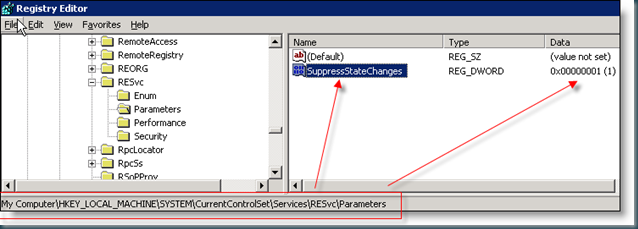


Comments
Post a Comment